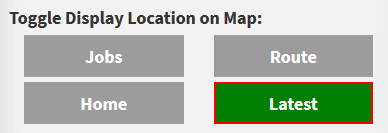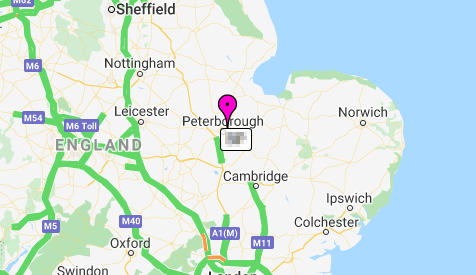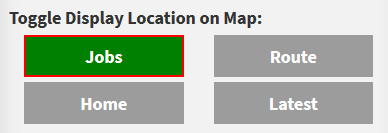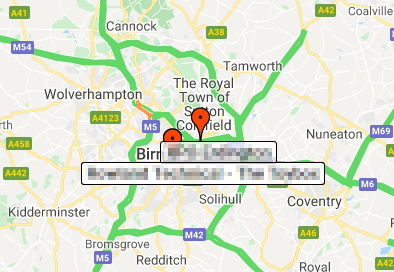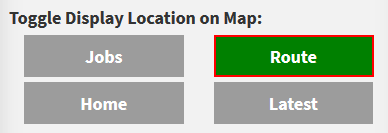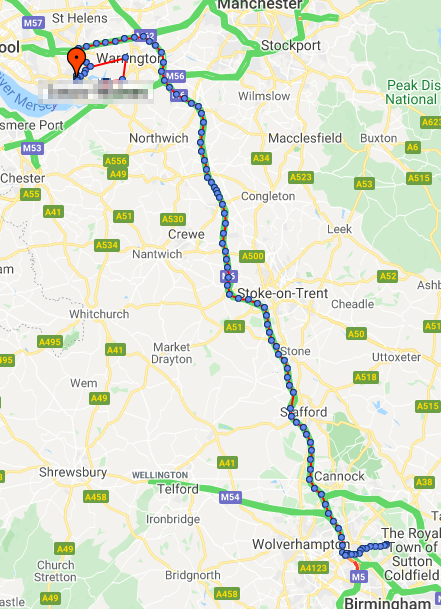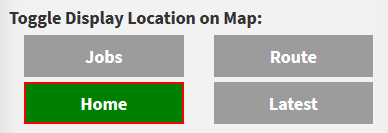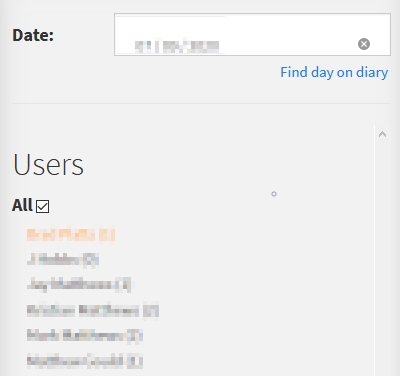Current location
As to see the current location of staff you should select “Latest” from the controls on the left.
This will show you the location that they were last seen by the Connect system.
This can be used as to ensure that staff are working when they should be, also you are able to monitor whether workers are on track to each of their jobs so that later jobs can be adjusted accordingly.