Job tags and Flags | Tip of the Month #4
Job tags and flags
Job tags and flags allow you to easily mark jobs as to allow easy sorting and navigation of the jobs at a later date. The tools are simple and easy to use and will help you get the most out of connect and increase your efficiency.
Firstly, you should select a job to manage, this can be a new or existing job. Here I will be using an existing unscheduled job.
Do this by going to Jobs > Lists > Unscheduled Jobs
Then click on the ID next to the job that you would like to manage tags/flags of.
Then select Actions > Set Job Flag / Update Tags.
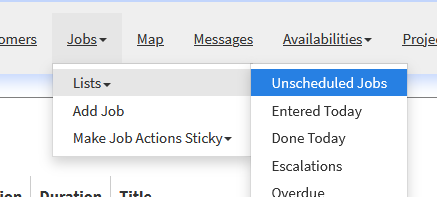
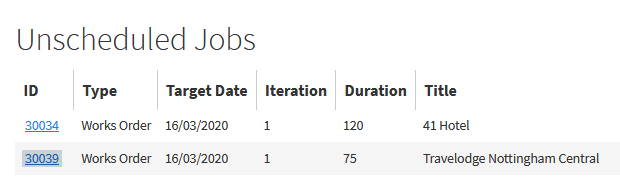
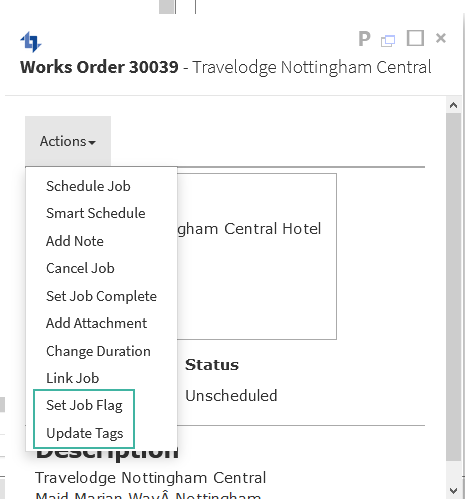
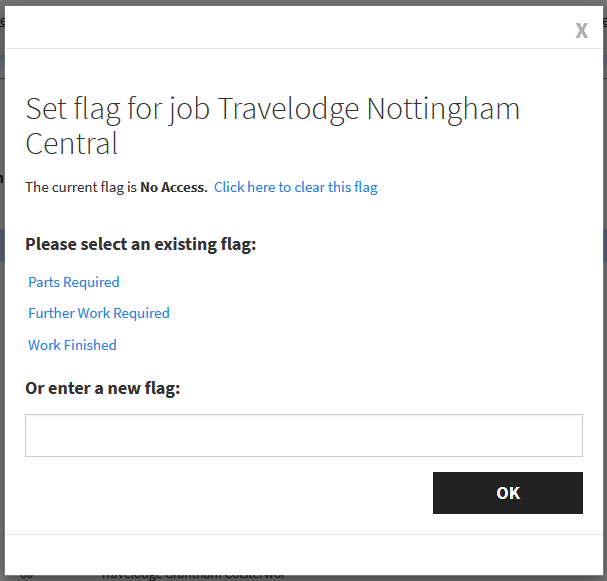
Job Flag
Here select an exising flag or you can create a new flag. An example, such as seen below, can be stoppers or requirements for jobs so that you are able to easily see why a job is incomplete and easily see all jobs that have the flag etc.
Job Tags
Here you can set more spesific information that is used to further improve sorting for example basic information about a job that you would like to cross reference and sort with other jobs at a later date.
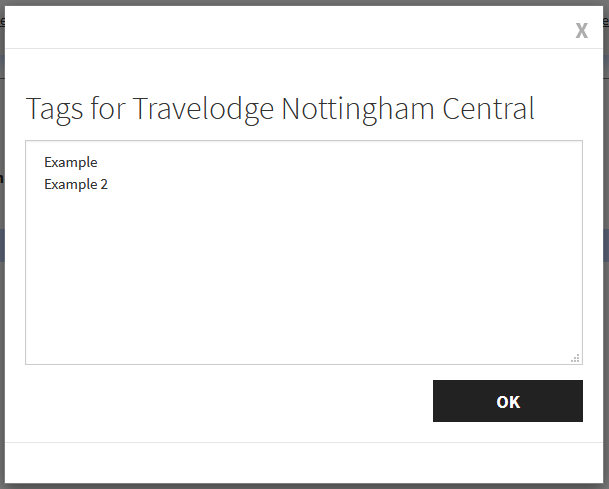
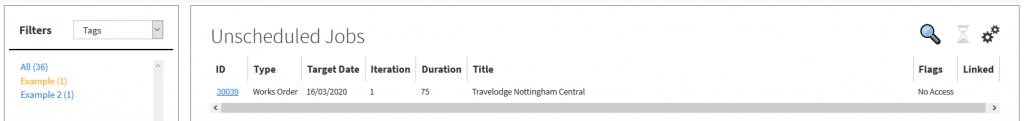
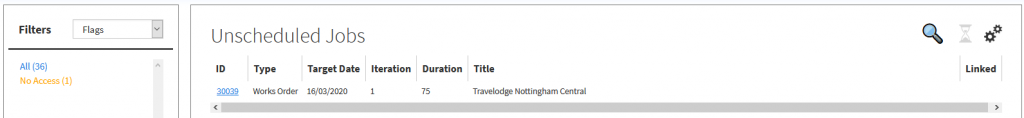
You can then proceed to display jobs, in this case unscheduled jobs, then on the left applying the desired filters as seen below.
