Sales Orders | Tip of the Month #8
Sales Orders
Did you know that using Connect you can create and manage sales orders.
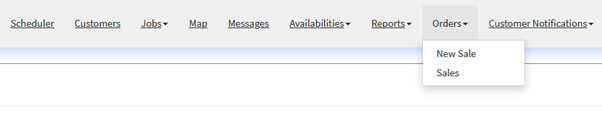
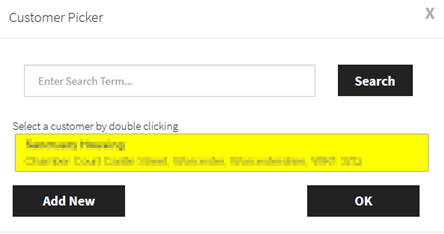
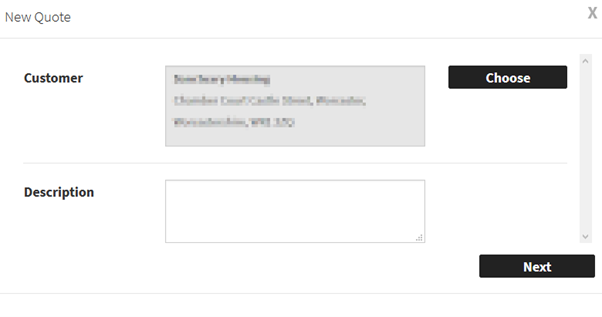

New Sale
To create a new sales order, click on “Orders” > “New Sale”..
You can then select “New Quote”.
From here you can select a customer and a enter a description.
You are then taken to the order overview page.
See Sales Orders
To see existing sales orders you can click “Orders” > “Sales”.
This will show you a list of all of your existing sales with the ability to filter (from the left) and search through (top right). As well as to create a new quote by pressing the button at the top on the right.
You can then click on the order ID to see the order overview page.
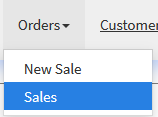

Managing Sales Orders
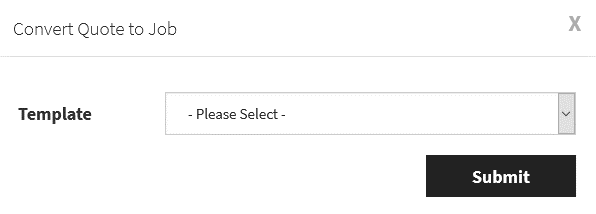
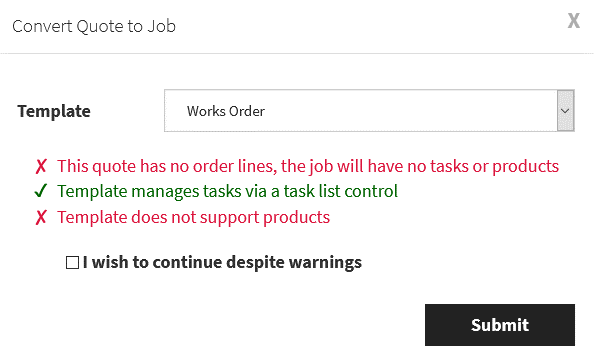
Converting into a Job
From the overview page you can select “Turn into Job”. This will provide you with a prompt where you are able to select a template, as can be seen below.
Then by selecting a template from the drop down you will be informed if the sales order is compatible with the selected template, you also have the option to bypass this warning and continue.
You will then be shown the jobs card.
Interested in Connect’s sales order management solution?
In summary, ConnectManager is a simple and effective scheduling tool.
