Using Smart Scheduling Software | Tip of the Month #3
Using the Smart Scheduler for your maintenance jobs
Smart scheduling software allows you to easily schedule jobs for your mobile workforce. ConnectManager is our smart scheduling software solution. Your workforce can create and schedule jobs easily. They set a time frame for the job. The smart scheduler automatically calculates the travel time for the operative from their home or base location or the previous job in their schedule.
Firstly, create a new job. A guide for this can be seen below
Alternately, select an unscheduled job and use the Smart Scheduler to schedule it automatically.
Do this by going to Jobs > Lists > Unscheduled Jobs
Then click on the ID next to the job that you would like to schedule.
Then select Actions > Smart Schedule
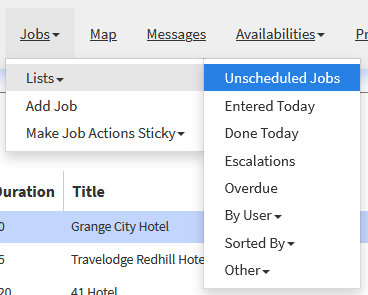
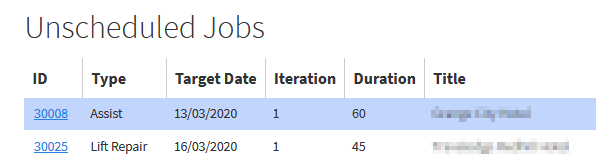
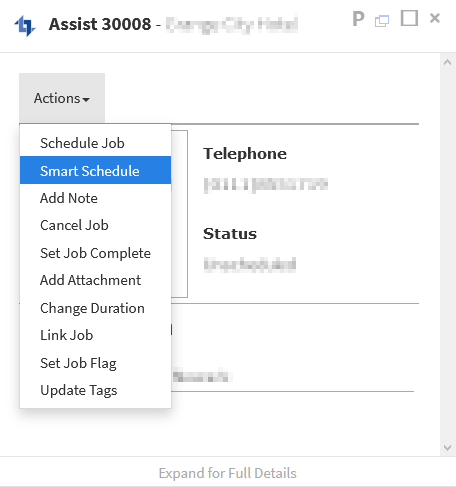
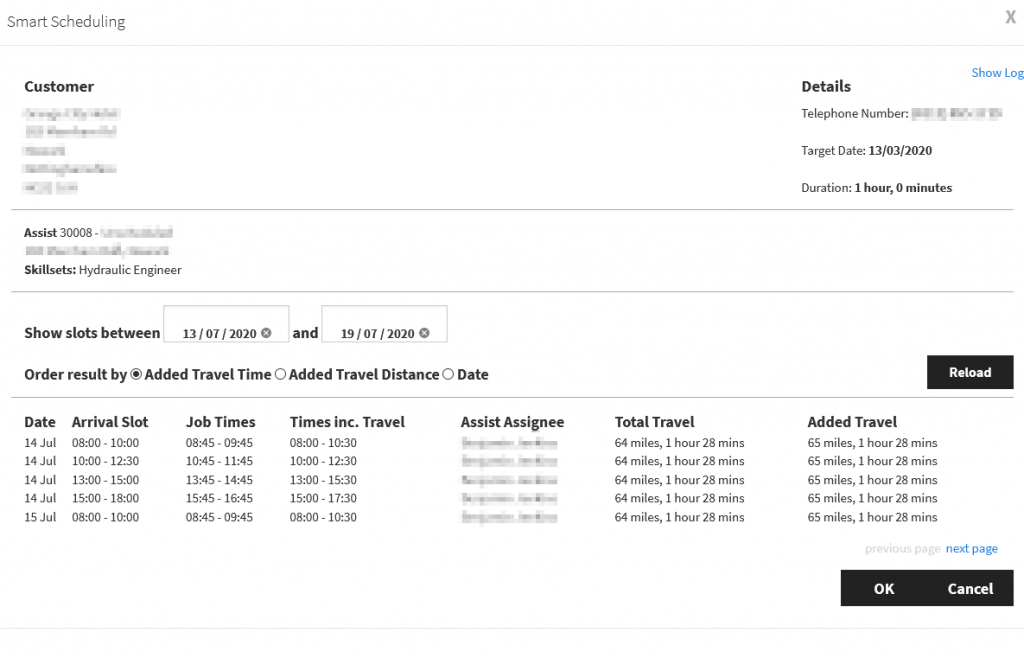
You are then presented with the smart scheduling software page, where you can set the time frames and sort the available slots for scheduling.
When ready, select the time and click OK.
The job is then put in the schedular.
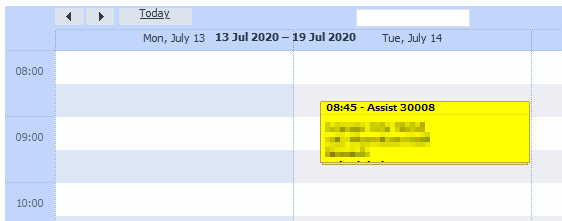
Interested in smart scheduling software?
In summary, ConnectManager is a simple and effective smart scheduling software tool, used by 100s of clients every day, 24/7 from a wide range of sectors.
If the above features are close to what you are looking for, please contact us so we can find out more about your end to end processes and your requirements. When we have confirmed your needs we can arrange an online demonstration. In the meantime visit our socials, Twitter & LinkedIn.
Five top tips for buying a Scheduling solution
- Creating jobs should be quick and easy to do
- Dragging and dropping jobs onto a Calendar view should be a top feature
- Opening an unscheduled job, editing it, and then specifying a ‘done by’ or ‘start by’ date should be available
- Filtering Jobs by Skillset or Status should be easy to select and clear (filter) too
- A mobile app should present the essential job details to the operative, and allow them (potentially optional) to change the dates/times themselves
