Asset Management in Connect
Adding and Managing Assets
Managing Assets in Connect is really easy to do. An Asset is a physical object, which needs to be regularly inspected, serviced, maintained or cleaned, or reactively repaired.
What is Asset Management?
There are many types of assets in use in organisations. These are usually items within a property or site such as a Gas Boilers, Air Conditioning Units, Plant and Machinery, Supermarket barriers, Supermarket roll cages, Airport Luggage Trollies, Private phone systems and any other asset that needs to be proactively serviced, inspected or reactively repaired.
All of the above assets are real-world items that Connect users manage every day. Over 300,000 Sainbury’s roll cages are soon going to be Asset Managed using Connect. All the luggage trollies at Birmingham and Bristol airport are Asset Managed using Connect currently. Gas boilers at 100s of social housing properties are Asset Managed using Connect. Large mining trucks and vehicles critical to operations in several mines in South Africa are Asset Managed using Connect.
Firstly, select Assets on the main ConnectManager window.
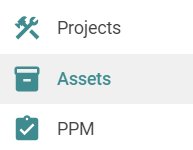
Then you can see the existing Assets and add new assets by selecting
Add Asset
Using the easy to use interface, add as many or few details as you need to record the Asset in the software.
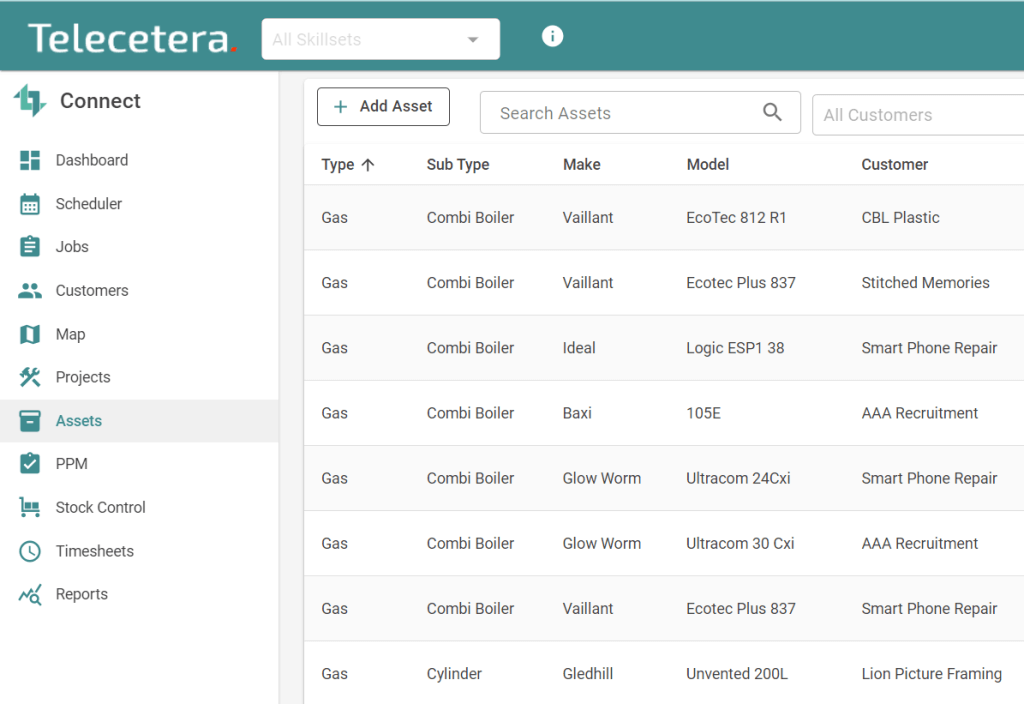
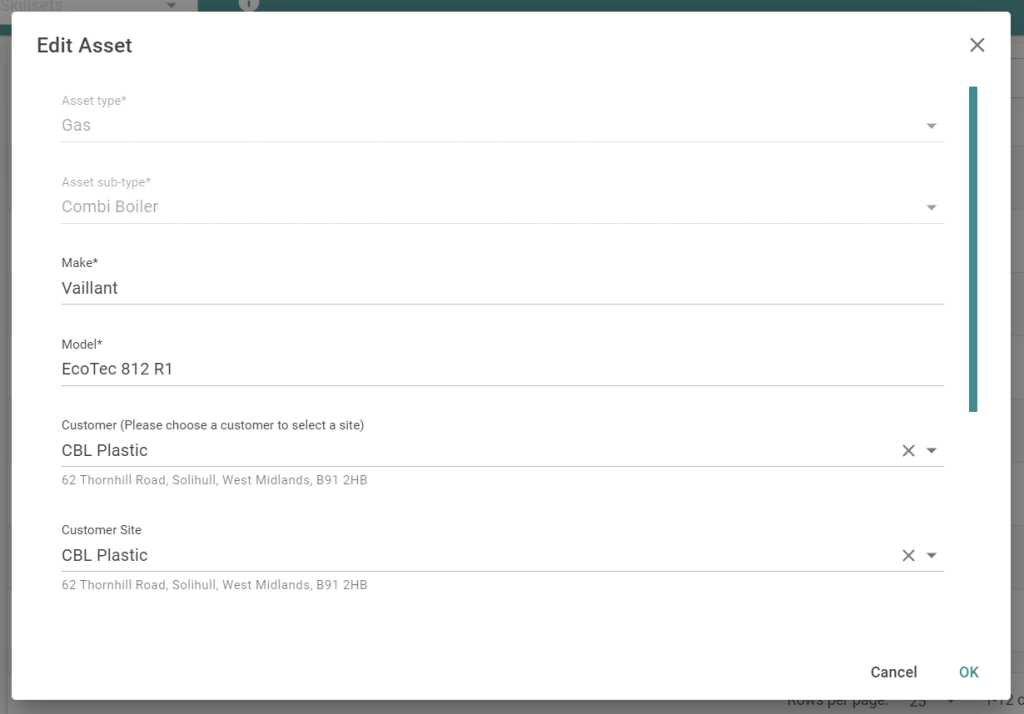
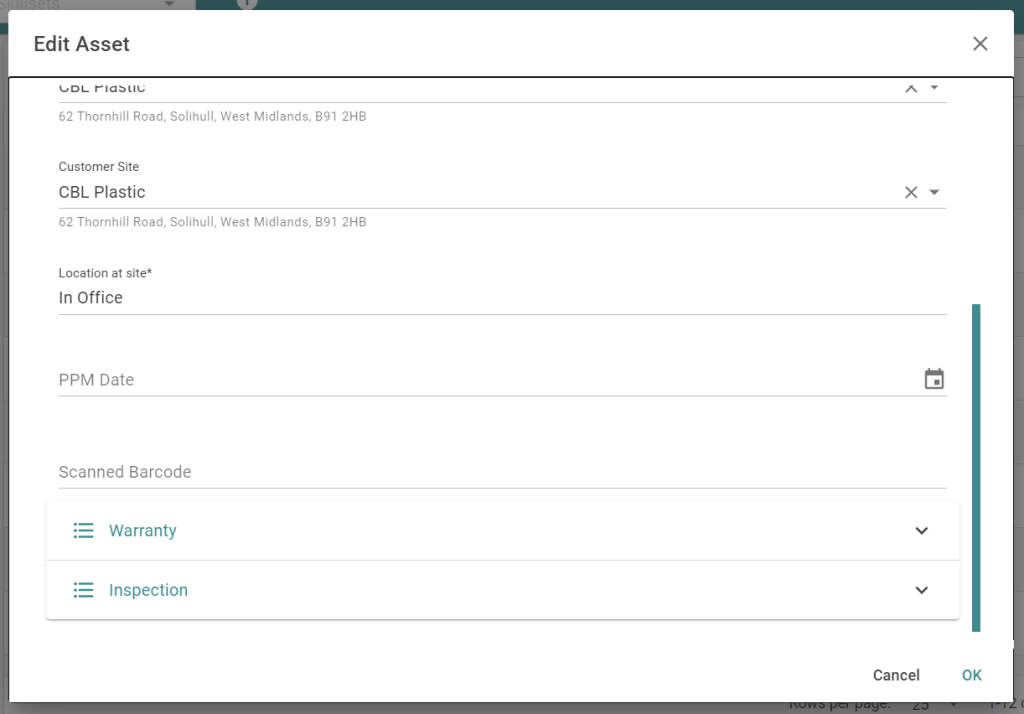
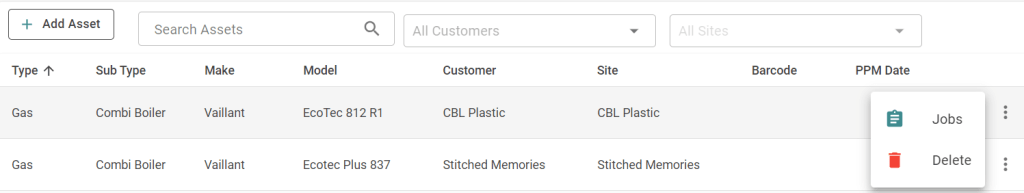
Tracking Jobs to Assets
For any Asset, select the ellipsis button (three dots …) and select Jobs. The software will then present you with a list of the Jobs associated with the selected Asset.
Assets – on ConnectManager
Here you can see all the Assets listed in the system for all Customers and all Sites.
Search for specific types of Assets or for an individual Asset by meta data fields such as type, sub type, make and model fields.
Reduce the Asset list view further to only show Assets for a specific Customer and or specific site.
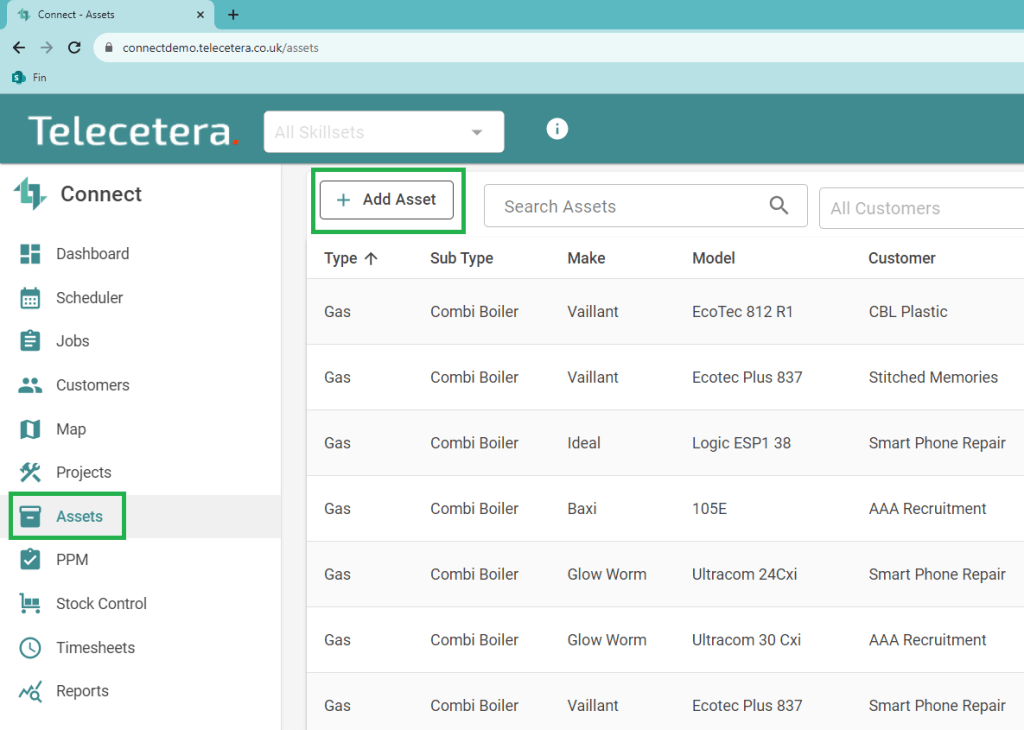
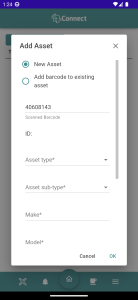
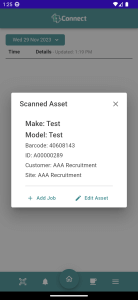
Assets – on ConnectMobile
As well as in ConnectManager Assets can also be added in ConnectMobile.
Additional information can be added in ConnectMobile such as the Barcode number, which can be added by using the camera on the mobile device.
