Adding a Job in ConnectManager
You can use this feature in ConnectManager to allow your back office users to add and schedule work. You use ConnectManager to assign your work quickly and accurately. This allows you and your workforce to easily know where the work is located, who the job is for and when it needs to be completed.
On the left hand panel, select the user you wish to consider assigning the job to. Orange is the highlighted user. You can see users with the corresponding skills for the work being scheduled. These are highlighted in green for you.
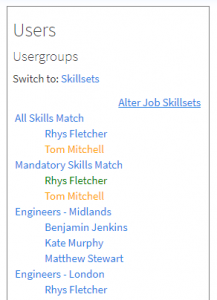
Selected user will be highlighted in orange for you, so you know who’s being scheduled the work.
From the Jobs menu select Add Job.
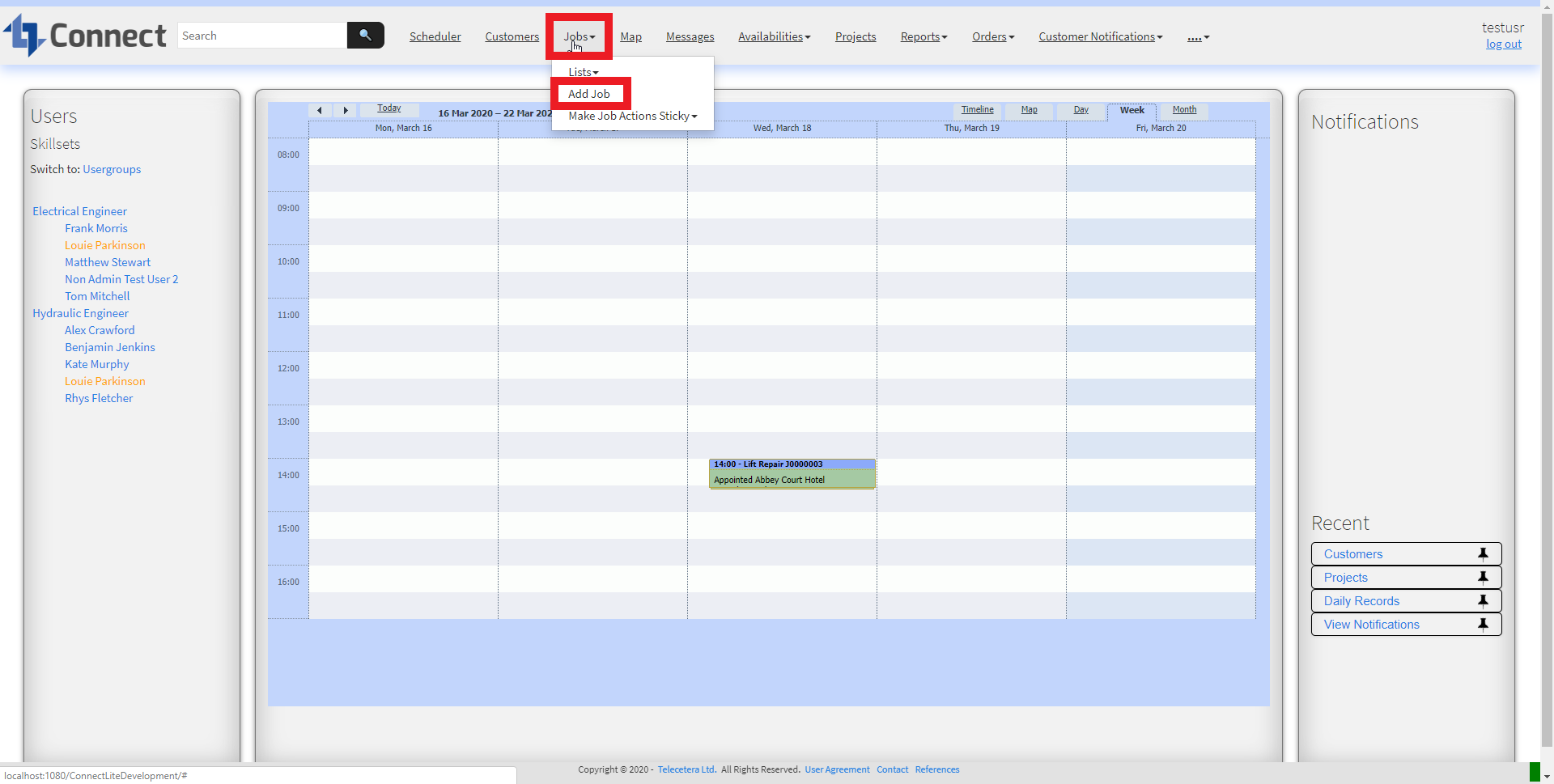
Select the Type. These are customisable per Customer.
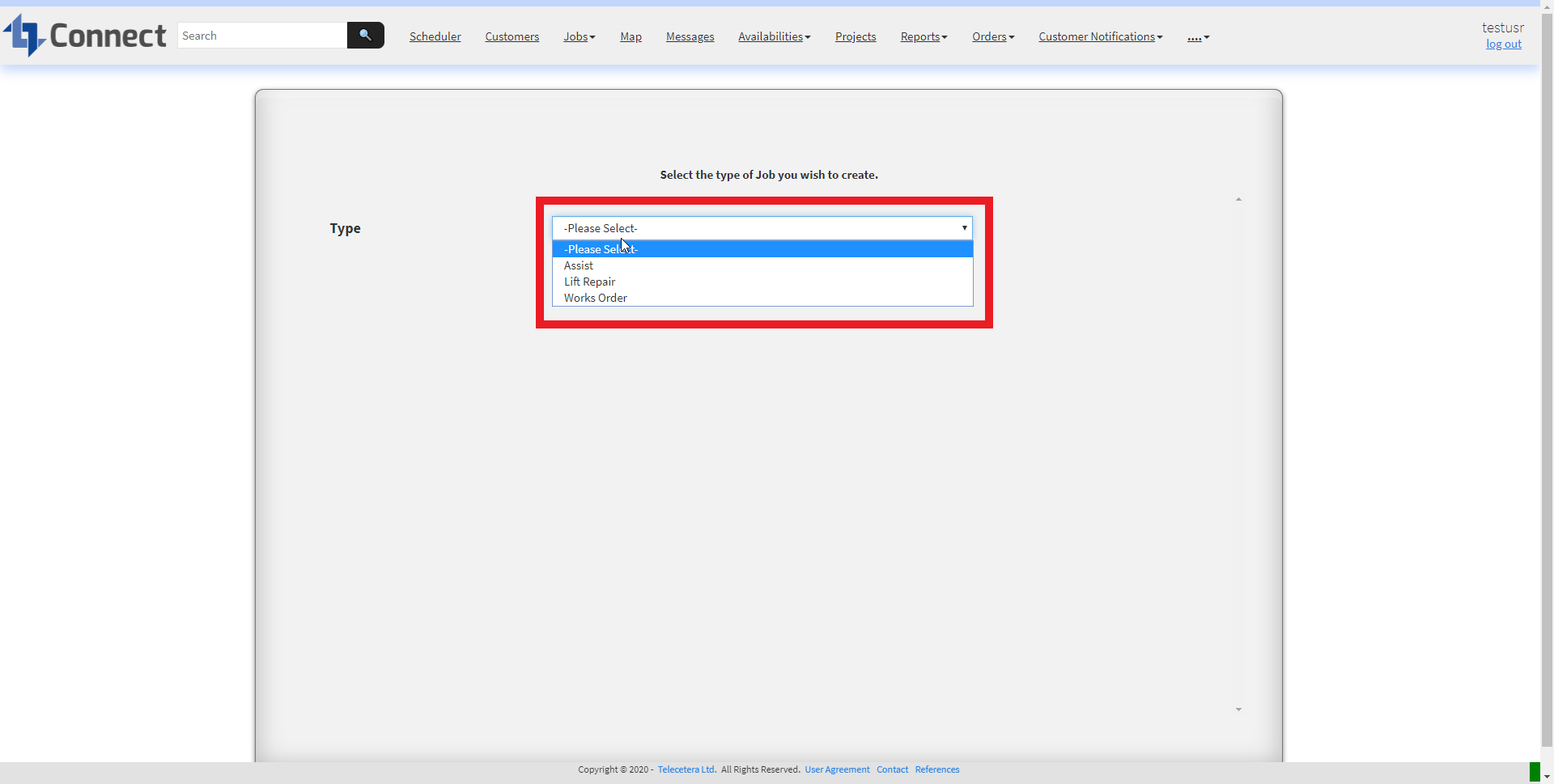
As can be seen, the job view is shown. Select the Customer, the Rate Book to use, and the Skillset. Enter other details as required:
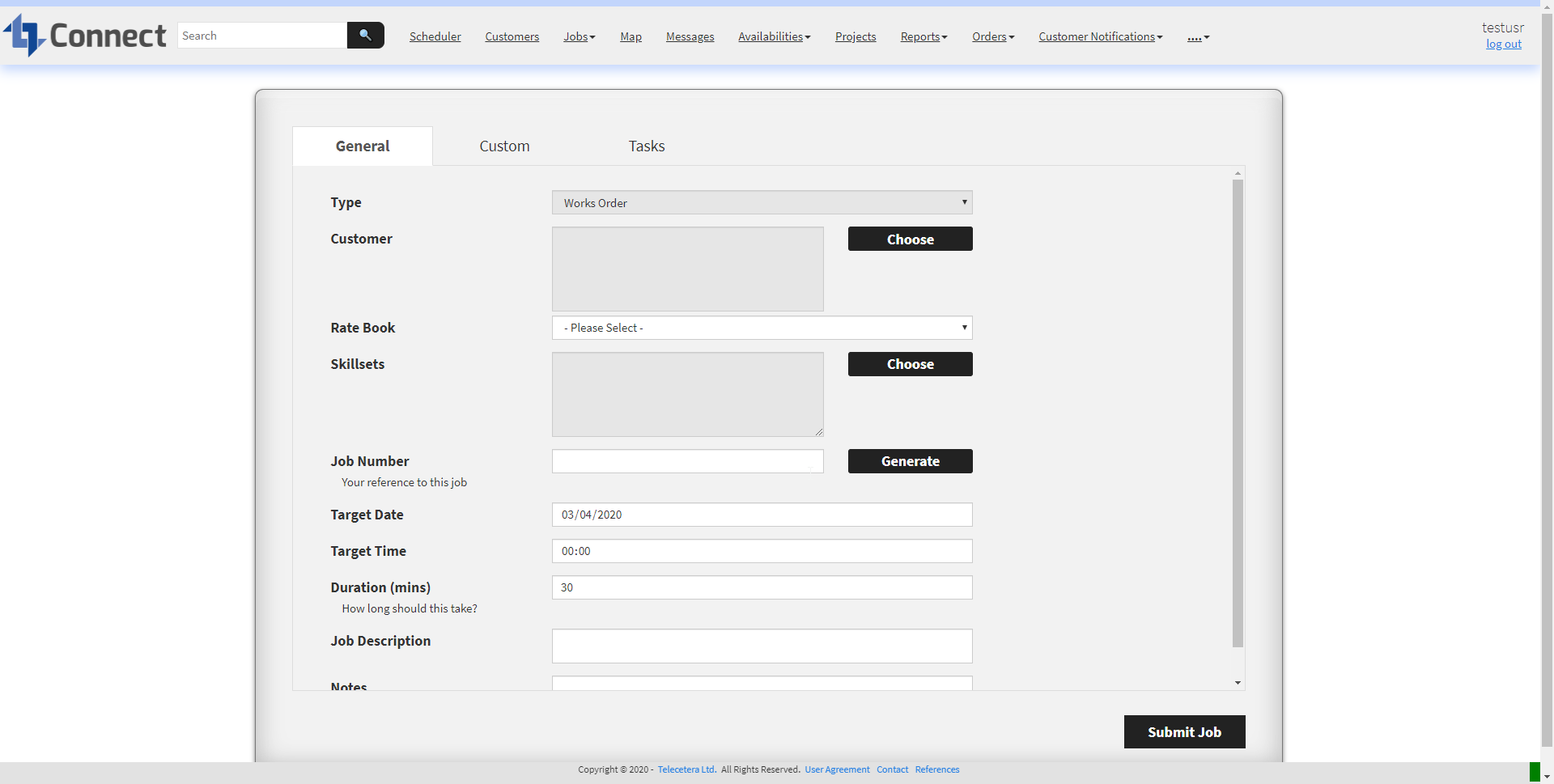
Once all the fields have been filled in go to the Custom tab and enter the Futher details and Alerts.
Press the Submit Job button. A notice will also be created in the corner of your screen summarising the details previously entered:
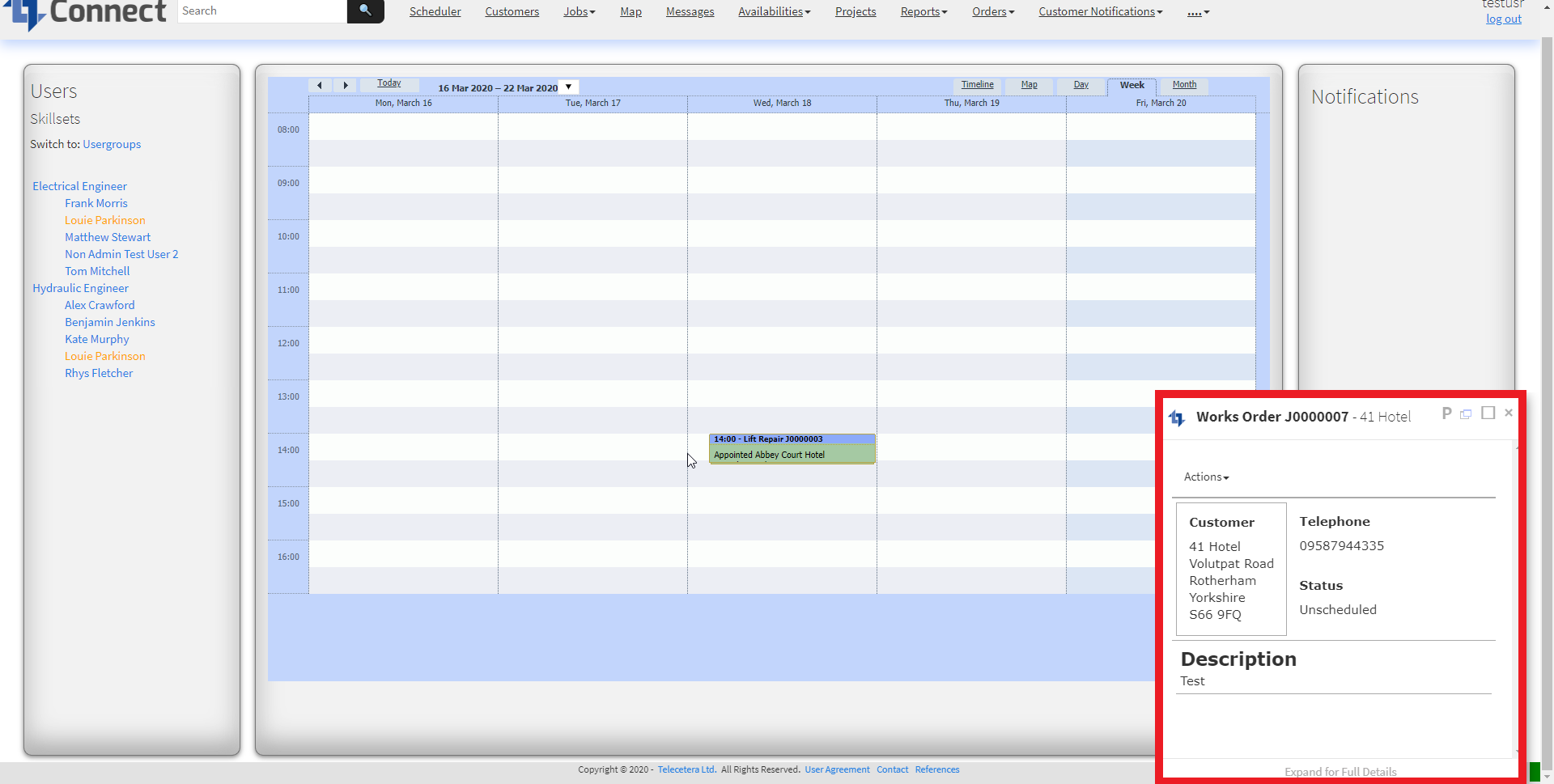
As shown above, you are now ready to schedule using Scheduler view, which functions very much like a calendar.
This time, on the job panel from the Actions menu select Schedule job
Drag the box onto the calendar. The software will warn you if you have assigned the job to someone without the corresponding skills. It will also alert you if the travel time between their home base or a previous entry is too close and more travel time is required. Adjust or accept the warning.
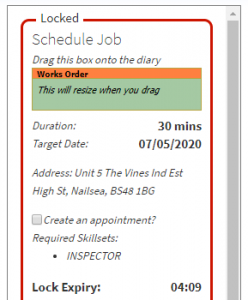
To this end, the next blog will show the user experience on the ConnectMobile app for the jobs created.
Interested in Job Management?
In summary, ConnectManager is a simple and effective scheduling tool.
If the above features are close to what you are looking for, please contact us so we can find out more about your end to end processes and your requirements. When we have confirmed your needs we can arrange an online demonstration. In the meantime visit our socials, Twitter & LinkedIn.
