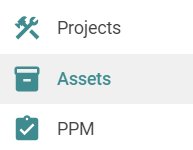Manage and Track Assets easily in Connect
Tag: Tip of the Month
Job tags and flags | Tip of the month #4
Job tags and Flags | Tip of the Month #4 Job tags and flags Job tags and flags allow you to easily mark jobs as to allow easy sorting and navigation of the jobs at a later date. The tools are simple and easy to use and will help you get the most out of… Continue reading Job tags and flags | Tip of the month #4
Using smart scheduling | Tip of the month #3
Using Smart Scheduling | Tip of the Month #3 Using smart scheduling Smart scheduling allows you to easily schedule jobs for your mobile workforce by providing you with the available members of the workforce within a set timeframe as well as calculate the travel time for the worker from home or their last job. Firstly,… Continue reading Using smart scheduling | Tip of the month #3
Creating a Job | Tip of the month #2
Adding a Job in ConnectManager You can use this feature in ConnectManager to allow your back office users to add and schedule work. You use ConnectManager to assign your work quickly and accurately. This allows you and your workforce to easily know where the work is located, who the job is for and when it… Continue reading Creating a Job | Tip of the month #2
Recording Mileage for Jobs | Tip of the month #1
Here you can update the mileage at the current point. Once the mileage has been updated at both stages and the job has now been completed. The mileage can now be viewed within the details section of the job sheet, as shown below. Or the job mileage can be viewed in the reports… Continue reading Recording Mileage for Jobs | Tip of the month #1