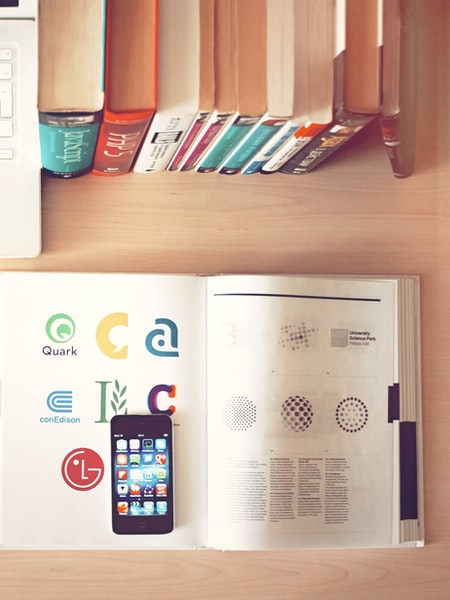New Upcoming Telecetera Portal Using Activities Along-side the continued development of the Connect product, we are also developing a new “Telecetera Portal”. This portal will allow you to manage your users, licensing and will provide you with a cohesive overview of your Telecetera systems. UI/UX Design Below are some examples of the UI/UX design that… Continue reading March 2021 | News & Updates
Author: Steve
Changing themes in ConnectManager | Tip of the month #10
Changing your theme in ConnectManager | Tip of the Month #10 Theme selection menu From “….” In the navigation bar hover over configuration then select “Change Theme” Expenses may be added at any time in Connect Mobile, but some companies will wish to associate expenses with particular jobs, and – further – have them approved… Continue reading Changing themes in ConnectManager | Tip of the month #10
Managing mobile users | Tip of the month #9
Managing Mobile Users | Tip of the Month #9 Verifying current licenses Activities are similar to that of a job, however, they operate independently and are created only from within the mobile client. One example of an activity is Expenses, which allow mobile users to create expense requests. When this has been created from Connect… Continue reading Managing mobile users | Tip of the month #9
Sales Orders | Tip of the month #8
Sales Orders | Tip of the Month #8 Sales Orders Did you know that using Connect you can create and manage sales orders. New Sale To create a new sales order, click on “Orders” > “New Sale”.. You can then select “New Quote”. From here you can select a customer and a enter a description.… Continue reading Sales Orders | Tip of the month #8
Job List Views | Tip of the month #7
Job List Views | Tip of the Month #7 Job list views In connect there are lots of ways for you to see your jobs with various filters available to use as can be seen below. Each of these views are self-explanatory, this blog will walk through some of them and show what they can… Continue reading Job List Views | Tip of the month #7
Scheduler Views | Tip of the month #6
Scheduler views | Tip of the Month #6 Scheduler views Did you know that in the scheduler there are multiple different views that can be used to view the jobs within a selected timeframe. Each of these views can allow you to get a different perspective of your data such as on a map as… Continue reading Scheduler Views | Tip of the month #6
The Connect Map | Tip of the month #5
Using The Connect Map | Tip of the Month #5 Map The map within ConnectManager is incredibly powerful with the ability to easily see who is where as well as where they are going with what route all within a single easy to use interface. Current location As to see the current location of staff… Continue reading The Connect Map | Tip of the month #5
Job tags and flags | Tip of the month #4
Job tags and Flags | Tip of the Month #4 Job tags and flags Job tags and flags allow you to easily mark jobs as to allow easy sorting and navigation of the jobs at a later date. The tools are simple and easy to use and will help you get the most out of… Continue reading Job tags and flags | Tip of the month #4
Using smart scheduling software | Tip of the month #3
Using Smart Scheduling Software | Tip of the Month #3 Using the Smart Scheduler for your maintenance jobs Smart scheduling software allows you to easily schedule jobs for your mobile workforce. ConnectManager is our smart scheduling software solution. Your workforce can create and schedule jobs easily. They set a time frame for the job. The… Continue reading Using smart scheduling software | Tip of the month #3
Creating a Job | Tip of the month #2
Adding a Job in ConnectManager You can use this feature in ConnectManager to allow your back office users to add and schedule work. You use ConnectManager to assign your work quickly and accurately. This allows you and your workforce to easily know where the work is located, who the job is for and when it… Continue reading Creating a Job | Tip of the month #2
Recording Mileage for Jobs | Tip of the month #1
Here you can update the mileage at the current point. Once the mileage has been updated at both stages and the job has now been completed. The mileage can now be viewed within the details section of the job sheet, as shown below. Or the job mileage can be viewed in the reports… Continue reading Recording Mileage for Jobs | Tip of the month #1